This cash flow statement template was specifically designed to assist those in the pig farming business. It is suitable for those who wish to start a business for the first time and existing businesses.
This template is divided into two:
- A one-year cash flow statement template and one-year profit and loss statement
- A six-year cash flow statement template and six-year profit and loss statement.
Both statements are designed so that you can take charge of your business finances. Depending on your pig farming business plan/ proposal, you can use the cash flow statement template for financial analysis.
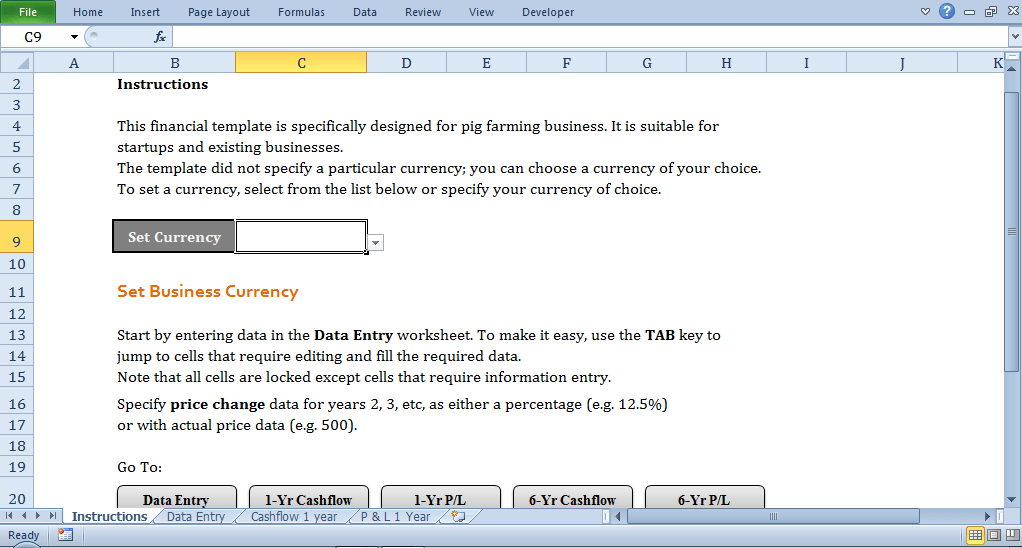
The one-year cash flow statement template will help you visualize your business at a glance in year one.
The six-year cash flow statement template will help you provide a bankable financial analysis for your pig farming business. With it, you can obtain a loan from any bank.
In case you are confused at any point, contact us for clarification and guidance OR use the comment box below.
Pig Farming Business Proposal
Pig farming is a lucrative business that requires skill, patience, and capital. You can start small, but try to keep your environment clean at all times.

In the pig farming business, all the by-products are useful:
- Mature pigs can be sold for meat
- The piglets can be reared or sold to those who will rear them to maturity.
- The pig faeces are processed and used as organic manure in farms.
- Also, the maggots in the pig faeces can be harvested after three days and be sold.
One major thing that makes pig farming lucrative is that the market for pork meat is always available.
Cash Flow Statement Template
Starting a pig farming business is not as easy as people may view it. It requires capital and skill to manage the business. Because it is capital intensive for a maximum return on investment, it requires adequate financial management.
As a starter or someone already in the business, you will need our cash flow statement template. The template is divided into four worksheets/tabs:
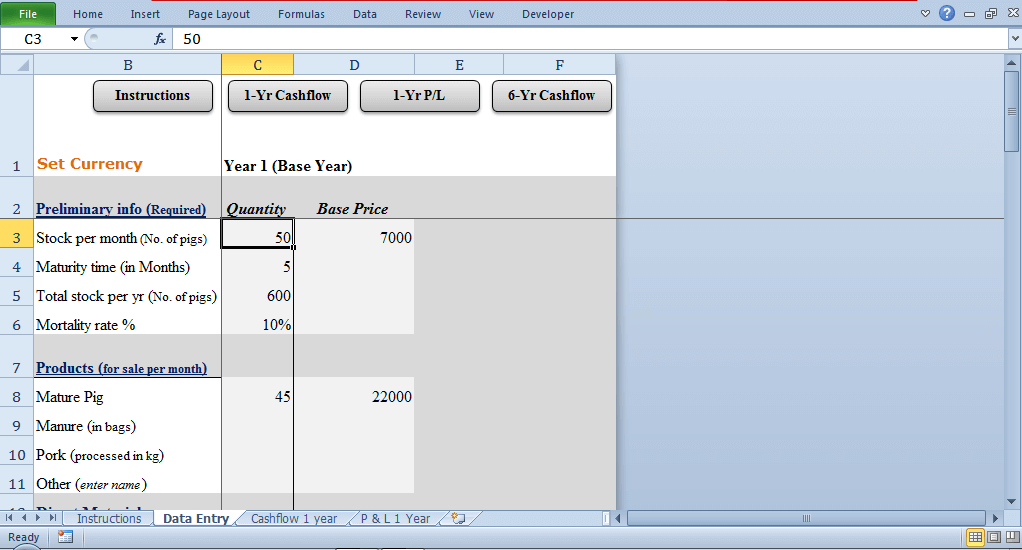
- The instructions worksheet, where you will receive instruction on how to use the template.
- The data entry worksheet is divided into the following sections:
- Preliminary info – here info concerning your products will be entered
- Materials and expenses – here you will enter information that relates to the operations of the business
- Capital – In this section, you will enter information that relates to the investment requirement of the business.
- Profit & Loss – Here you will be required to enter items that will affect the profit and loss statement.
- The one-year cash flow tab displays the cash flow statement for one year.
- The one-year profit and loss worksheet displays the one-year profit and loss statement for the business.
- If you downloaded the six-year cash flow statement template, two more tabs will be added:
- 6-year cash flow – which displays the cash flow statement of the business for a period of six years.
- 6-year profit & loss statement – which displays the business’ profit & loss for six years.
Benefits of using the cash flow statement template
By using our cash flow statement template for your financial analysis, you will gain the following:
- You will be able to determine your estimated capital requirement for your proposed project
- You will gain insight into the minimum capital required to start the business
- You will observe areas of negative cash flows and seek measures to finance such flows in their respective months
- You will see your expected profit in one year and up to six years. By this, you will know if the business is worth doing or not.
- You will also determine the items that consume more capital and cut down on them.
- The loan interest and repayment amount will be automatically computed for you.
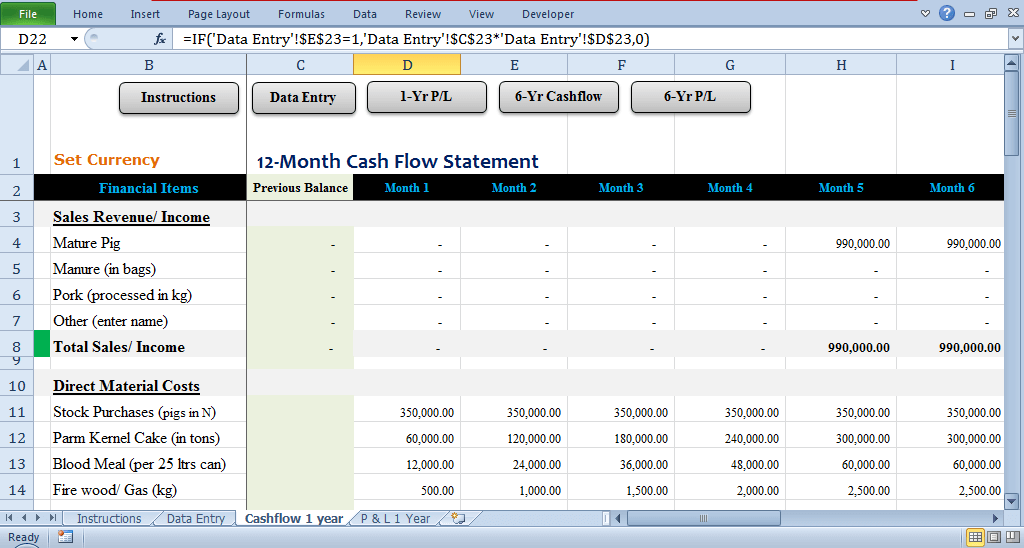
How to use the data entry worksheet
Visit the data entry worksheet from any of the worksheets/ tabs by selecting the Data Entry button.
Use the Tab key on the keyboard to move to cells that require data entry.
On the preliminary section, specify the following:
- quantity of pig per month and the cost per pig
- the expected maturity period in months, e.g. for a pig that will mature in 4 months, specify 4.
- specify the mortality rate in %. What percentage of the pigs is expected to die? e.g. 7%.
In the Products (for sale) section,
- in the mature pigs, specify the expected price you will sell a mature pig.
- if there are other products for sale, specify them, e.g. manure, maggot, pork.
Under the Direct Materials section, the quantity required is automatically generated based on preliminary info. Specify the cost for each item, e.g. cost of PKC in tons, etc. For other years, specify anticipated prices. You can specify costs and prices as a whole number or as a percentage.
Under the Salaries & wages section, specify the following:
- No. of staff per post/position, e.g. sales/marketing
- Amount of salary to be paid to the staff
- The expected month the salary will take effect. E.g. third month (3).
Under Average Monthly expenses, specify the estimated expenses per expense item. E.g. 10000 for transportation each month. Also, specify the month each expense will take effect, e.g. month (2).
Under the Startup/ Expansion capital section, specify the following in their respective cells:
- Loan interest rate, e.g. 5%
- Actual loan amount, e.g. 500,000
- Loan term or moratorium (i.e.) no. of grace months before loan repayment begins, e.g. 6 months.
- Loan duration in years, e.g. 2 years.
- Grant amount, if any.
- Cash in hand and at the bank.
Under the Startup/ Expansion items section, specify the following in their respective cells:
- Quantity of each item, e.g. 2.
- The expected unit price of acquiring such item, e.g. 30,000
- Month such item(s) will be purchased, e.g. 4th month (4).
Finally, under Profit & Loss items, specify the following:
- opening stock for each product that you sell. This is required for existing businesses. For startups, it is not required.
- Your assets depreciation rate, e.g. 7.5%
- Business tax rate, e.g. 25%.
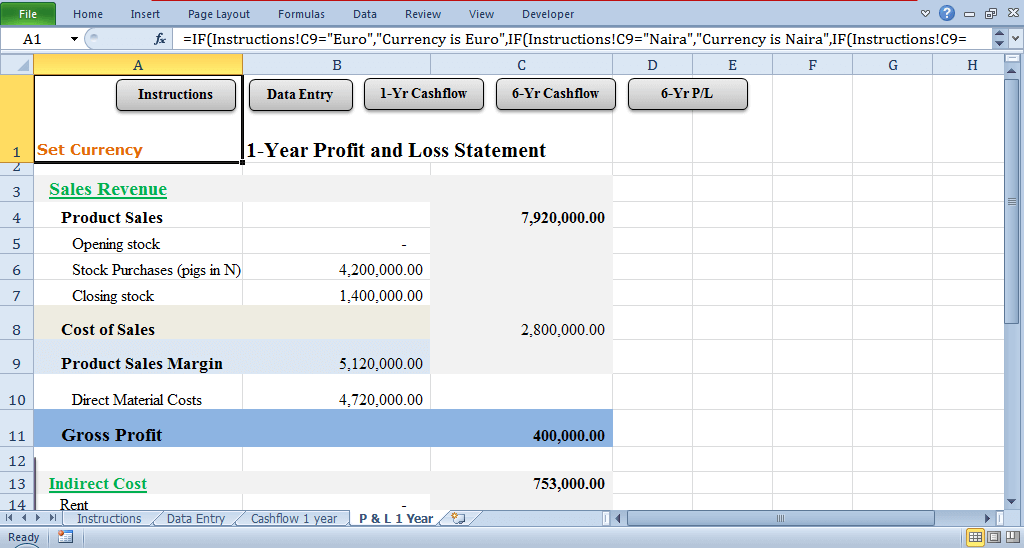
Conclusion
After you have appropriately entered the required data, visit each of the tabs to view the results. You can also click on the respective buttons to view and study the displayed results.
The cash flow statement template displays the following four (4) results:
- 1-year cash flow statement
- 1-year profit and loss statement
- 6-year cash flow statement, and
- 6-year profit and loss statement.
Download the one-year cash flow statement template Now!
Download the six-year cash flow statement template Now!
We expect to hear from you. Please, kindly tell us areas that need improvement so we can work on them.




