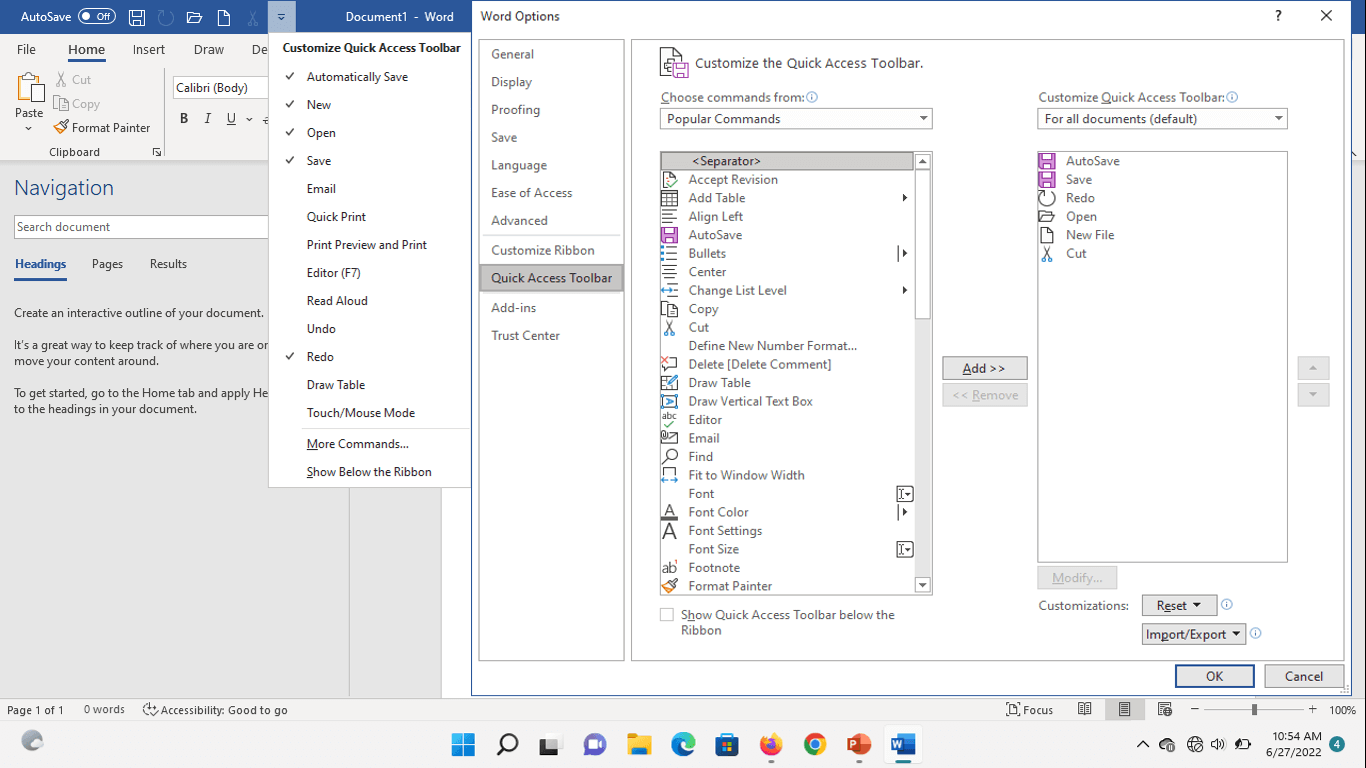The Quick Access Toolbar
In the lower versions of Microsoft word such as 2003 and below we used to have the standard toolbar. But this toolbar disappeared in word 2007 which was the first-word version that introduced the ribbons. Instead of the standard toolbar, the quick access toolbar was introduced.
The quick access toolbar contains commands found in the File menu which does not have ribbon commands. Such commands as Save, New, Open, and Print can be easily accessed without visiting the File menu.
Also, other commands not found in the ribbons such as undo, redo, and quick print are found here. To show commands in the quick access toolbar, select the item from the quick access dropdown menu. The displayed items are ticked on the list while the unselected items are not displayed.
One good thing about this toolbar is that you can customize the contents. You can decide what it will show and what it will not show.