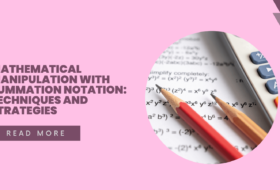Data and information are useful computer concepts that everyone new to computer systems should know. In some cases, both concepts are used interchangeably, however, there are differences.
Data could be viewed as raw values extracted from variables by reason of measurements, experiments, or observations. On the other hand, information could be seen as an interpretation deduced from data.
Data are facts and figures that may not make sense to a common man, but when analyzed, the information can be useful to all.
Information cannot stand on its own without facts and figures derived from data. Hence, information is structured or refined data processed to give establish knowledge.
Data and information work hand-in-hand to establish knowledge. This is because knowledge is derived through established facts that are derived from information.
This tutorial discusses the concepts of data and information. It is useful for students in Junior Secondary schools, as well as new entrants in the world of Information Technology.
In this tutorial, we’ll look at the following:
- What is data?
- What is information?
- Difference between data and information
- Qualities of a good information
- What is data processing
- Stages of data processing
What is data?
Events are measured in various ways. For example, the date & time of the event, the number of attendants, and so on. Data and information are the various ways to measure and interpret events. In a school, different measurements are taken to ascertain the capacity of the school. For instance, no. of teachers, no. of students, sex of students, and so on. These measurements or qualities represent data.
Data could be defined as qualitative or quantitative values of variables belonging to a set of items. Qualitative data are non-measurable. They represent variables such as male, female, adult, child, and so on. Quantitative data are measurable variables such as age, number of students, and so on.
Data are the results of measurements and can be pictured using graphs or images. Data is the lowest level of the idea from which information and knowledge are derived. Raw data refers to a collection of numbers, characters, dates, and so on from fieldwork or an experiment.

Field data refers to raw data collected in an uncontrolled environment such as population census, price survey.
Experimental data refers to data generated within the context of a scientific investigation. Experiments involve observation and recording in a controlled environment.

Data has no meaning on its own until it is interpreted. Examples of data include the length & breadth of a building, the height of a mountain, daily rainfall in a city, no. of households in a community, and many more.
What is information?
Information is derived from the Latin word “informare” which means “give form to”. This means that information could be inferred to mean “give meaning to”. That means information gives meaning to data. In other words, it could be defined as a sequence of data interpreted as a message.
Information could mean different things in different contexts, take, for example, the test score of 5 students in JS1 is: 15, 10, 17, 18, 8.
The scores represent the data (15, 10, 17, 18, 8)
To obtain information from the above data, we must have a context. In this case, the context is the test score of JS1 students. The context could be exam scores of JS3 students, and so on.
In order to obtain meaningful information from the data, we need to process the data. Taking the average test scores, we shall obtain: Average = (15+10+17+18+8)/5
So, what information was derived from the above data? Three students out of five scored above the average test score while two students out of five scored below the average test score in JS1.
From the above example, we could easily observe that the data alone make no meaning while the information would have no basis without the underlying data.
Differences between Data and Information
- Data are facts obtained from observations, experiences, and experiments while information is interpreted facts which are usually based on the obtained data.
- Data is a recorded observation while information is usually based on research. Data may be unreliable but information is usually reliable.
- Data are numbers and figures while information gives meaning to these numbers and figures.
- Information that forms a body of knowledge usually relies on accurate, consistent, and reliable data.
- Data are valueless while information is valuable and useful.
- Information is structured and organised data, while data is unorganized, and unstructured.
- On its own, data does not have meaning, hence cannot stand on its own, but information can stand on its own.
Qualities of Good Information
- Accurate: Information should be free from errors. Though 100% accuracy is not guaranteed, the level of accuracy should be high enough so as to warrant the reliability and usefulness of such information.
- Meaningful: Information should be clearly presented, not excessively long, and sent across using the right medium and communication channel.
- Comprehensive: Information should contain all the details required by the user. If the information is not complete, it may not be used as a basis for decision making.
- Relevant: Information obtained and used should be required and needed for decision-making. Unnecessary information should be discarded.
- Timely: Information must be available on time to meet the purpose for which it is required. Information received too late will be irrelevant.
- Suitability: Users of information have different needs. Information provided should be appropriate for the situation at hand.
- Accessible: The parties authorized to use the information should have easy access to the information.
- Economical: The cost of obtaining information should not be more than the benefits of using the information.
- Reliable: Information should come from authoritative sources. It is good practice to quote the source used.
- Secure: Information should not be easily accessible to unauthorized persons. It should be available to only a limited number of users otherwise the value of the information will diminish.
What is Data Processing?
Data processing is an operation performed on a given set of data to extract the required information in an appropriate form.
It could be defined as a process of entering data, summarizing, analyzing, and converting such data into usable information using a computer program. It could also be defined as a process of changing from one format into another for better maintenance and analysis.
Data Processing software can convert any data from one format to another such as graphs and tables.
Stages of Data Processing
- Data Gathering: Data processing is very important in the field of research and development. Data are facts or figures through which one can reach into conclusions. Data gathering is the process of data collection by observing facts or through experiments or by the survey. By gathering abundant data, companies, businesses, institutions, and government can use such information for the decision-making For example, if we want to know the performance of JS1 students in computer studies, we will first organize a test or exam, during which we will obtain the scores of each student. This is called data gathering.
- Data Collation: Data Collation is the assembly of the data gathered in (a) above into a standard order. Data collation are based on numerical order or alphabetical order, or extensions and combinations. This is a fundamental element of data processing. This could also be called data coding stage when the randomly selected data are systematically arranged to ease understanding. For example, the gathered test scores in (a) above will be assembled and summarized either in classes (JS1A,) or in gender (Male & female) using a raw table.
- Input Stage: This is the data entry stage. At this stage, data is entered into the computer using an application software that does the actual processing. The coded data is entered into the computer using the input device such as a keyboard. For example, the coded data in (b) above will be entered into a spreadsheet application for processing.
- Processing Stage: This is the stage of actual manipulation of data using the computer software. The computer software will be used to validate the data as well as convert the data into the relevant format as the need be. For example, a spreadsheet application software can be used to compute the total and average scores, perform cross-tabulations or present graphical representation of the data.
- Storage Stage: At this stage, the data, as well as the information obtained from the data processing, will be saved for future use. The information can be saved in the hard disk, flash disk or diskette.
- Output Stage: This is the final stage of data processing. At this stage, the processed data or information is displayed on the screen for presentation or printed out on paper. If the information is to be presented, a monitor or projector is used. However, if it will be printed out on paper, a printer is used.
Importance of Computer as a Tool for Data Processing
- It enhances the accuracy of the results. When data is large, the computer guarantees better accuracy than manual calculation.
- Data stored in the computer system can be easily retrieved and modified due to the organizational structure of the computer storage system. This makes the computer to be more efficient in storage. Saved data are organized in files and folders.
- There is fast access to stored information. Information stored in the computer can be retrieved within minutes, if not seconds, depending on the speed of the computer.
- The computer can effectively handle repetitive tasks. This can be done through templates, copying and pasting or by creating and running macros.