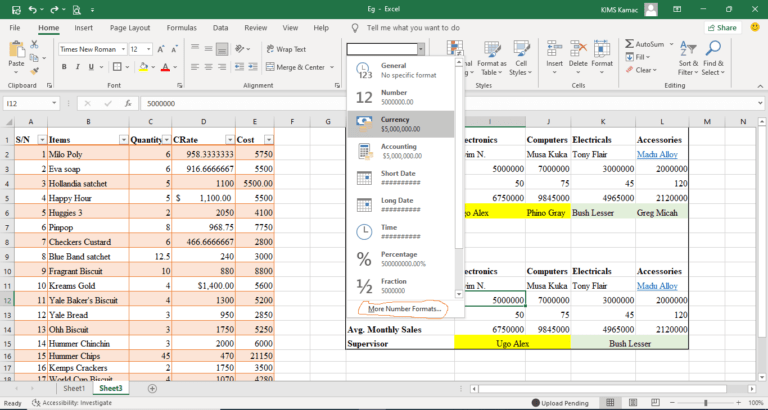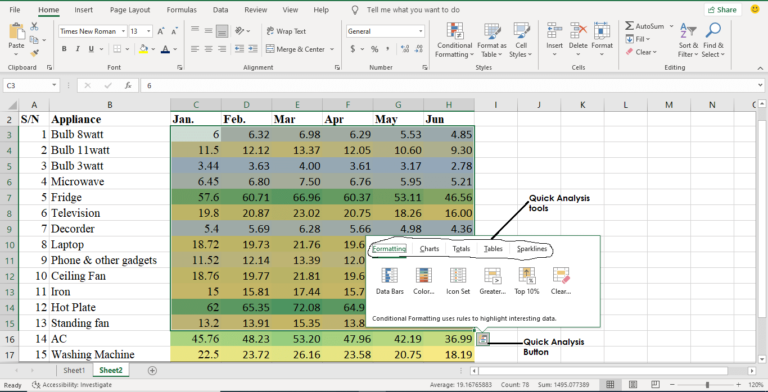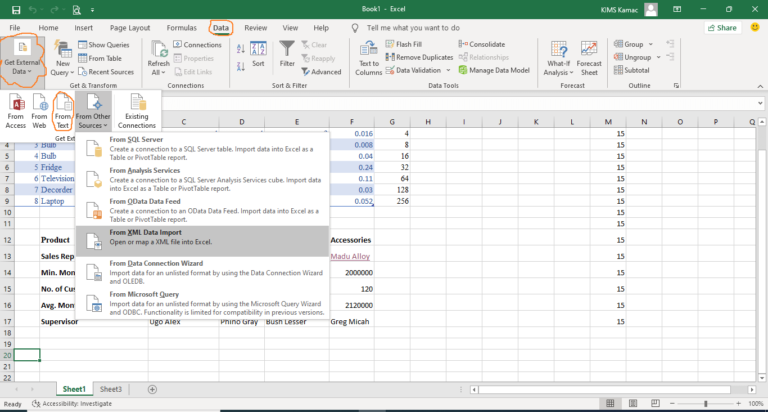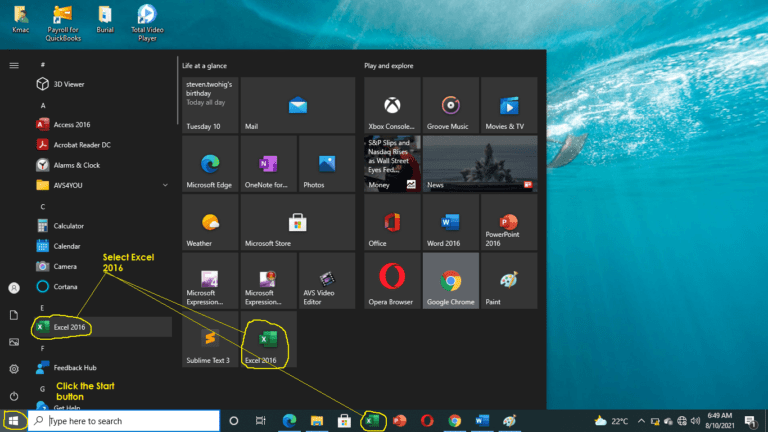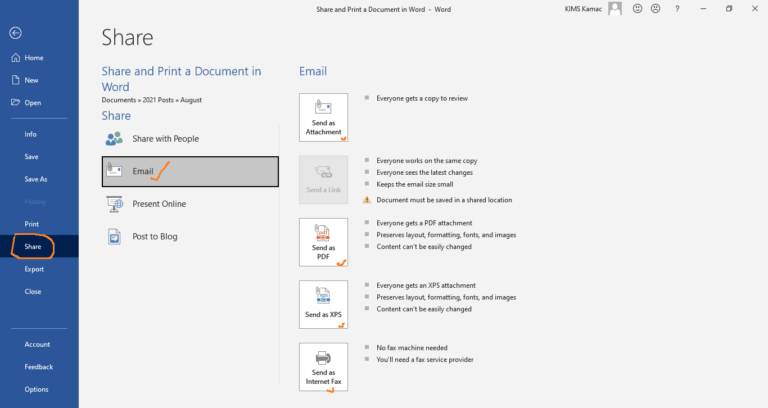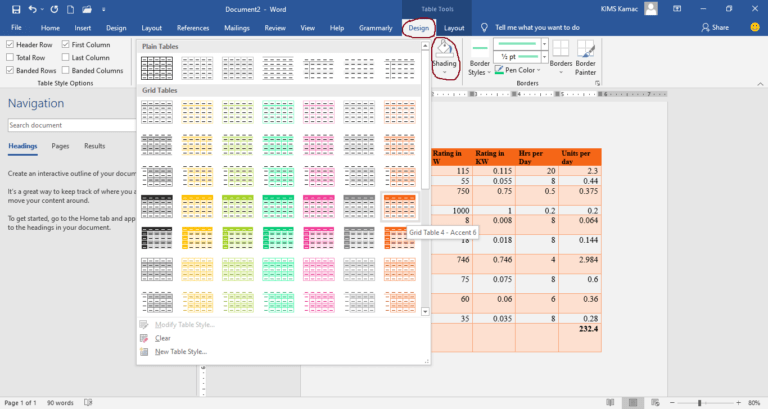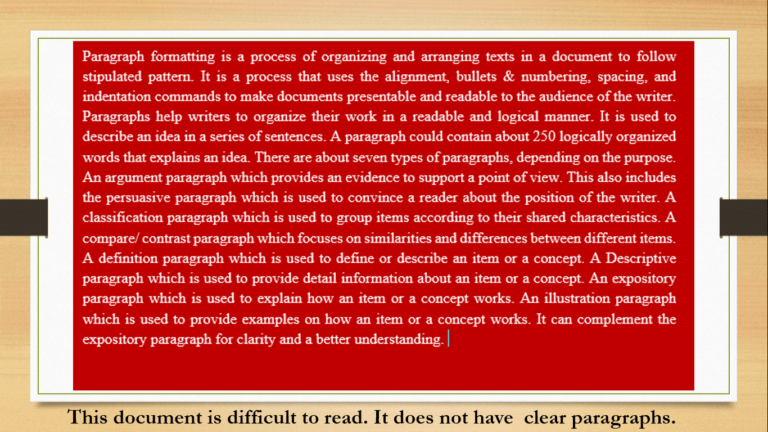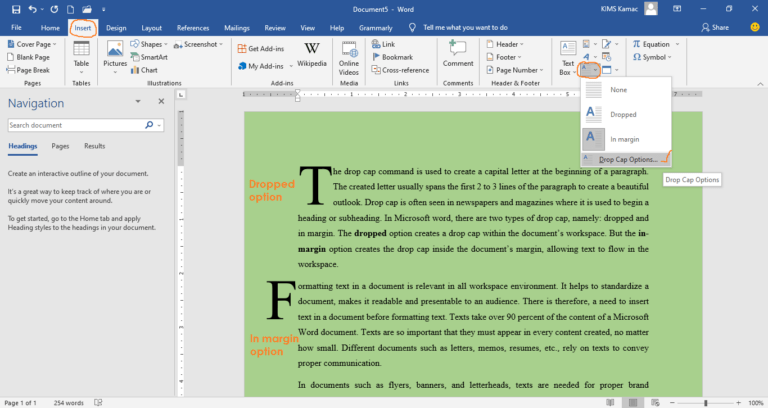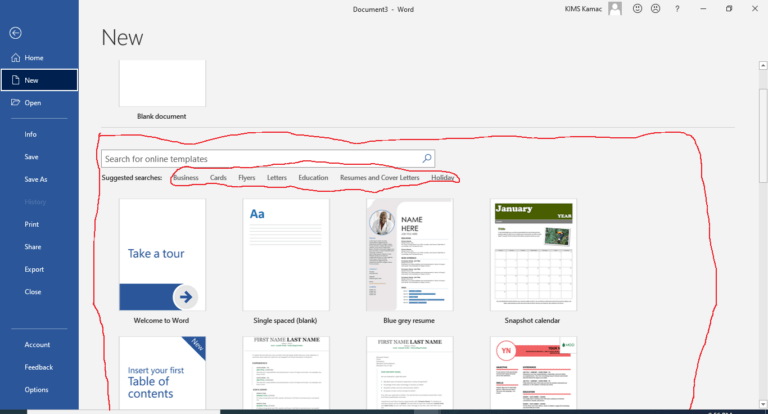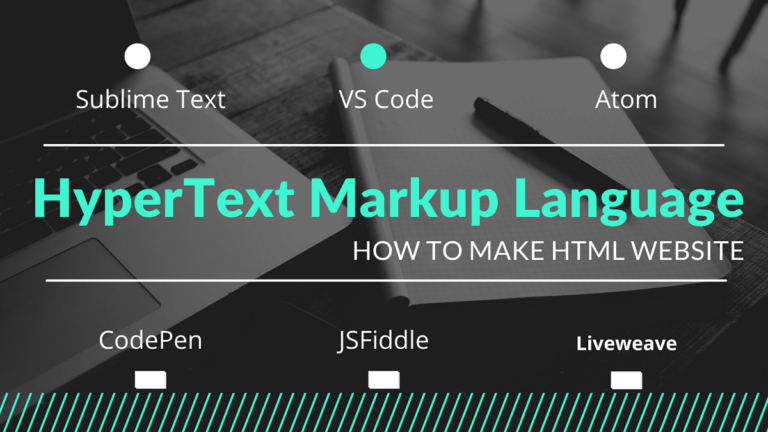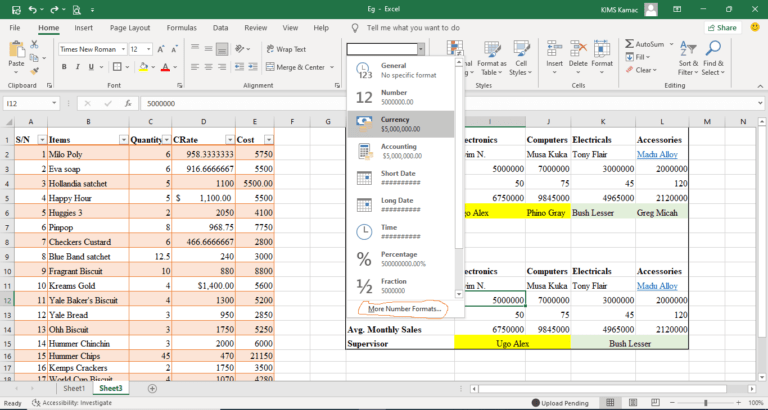
A worksheet in Excel is a collection of cells organized in columns and rows as in a table. A worksheet is a workspace where a user enters data and performs the necessary computations on data. By default, Excel 2016 has one worksheet. You can add more sheets in a workbook, but one worksheet will always be active at a time.
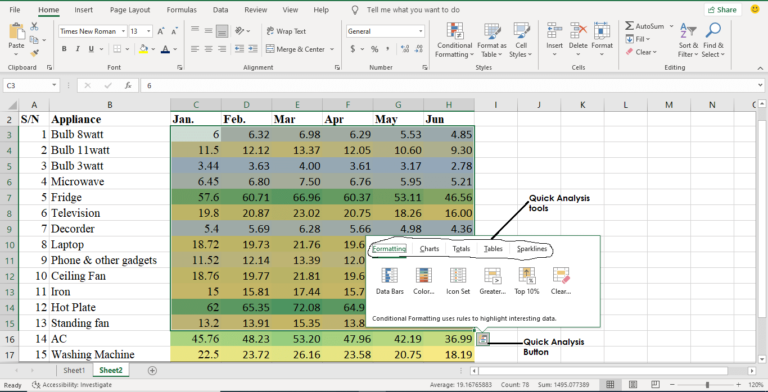
Conditional formatting in Excel is an important tool used for effective data analysis. It is a tool that helps you identify and critically visualize cells that have patterns and trends using colors.
It is an interesting data analysis tool that identifies cell variations based on true data conditions. When conditions are specified, cells appearances may vary in compliance with the specified conditions. In this tutorial, we discussed what is conditional formatting in Excel and how to use them in your datasets.
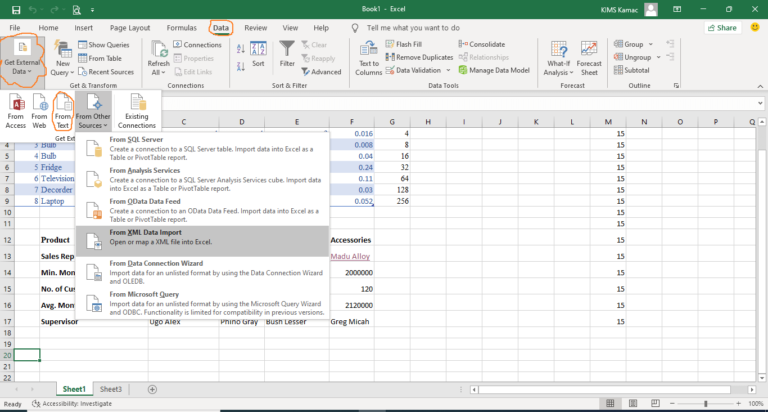
Entering data in Excel is the same as typing text and numbers into the cells in an Excel worksheet. Formatting data in Excel is a process of modifying and customizing the texts and numbers entered. There are three methods of inserting data in a worksheet. We discussed how to enter data and format cells in a worksheet.
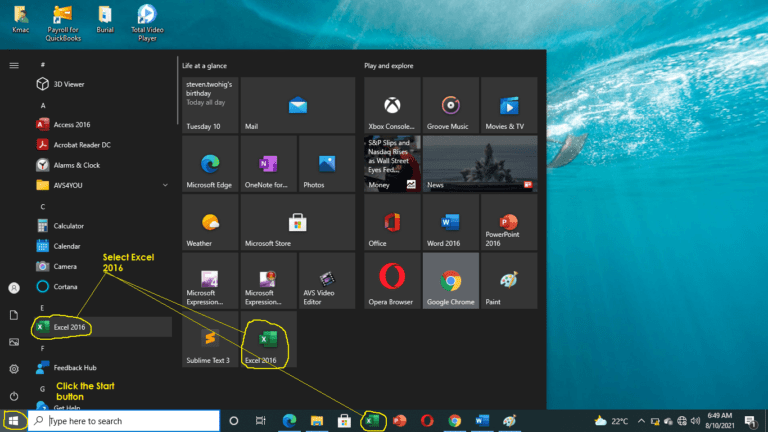
Microsoft Excel is a proprietary spreadsheet application developed by Microsoft. Its first version was released for Macintosh in 1985 and later for Windows in 1987. MS Excel is an office productivity app that enhances productivity, especially, in the area of computations and analysis. It is loaded with formulas that help to perform statistical, engineering, mathematical, logical, etc., computations. In this tutorial, we shall take a look at what is Microsoft Excel and its key features.
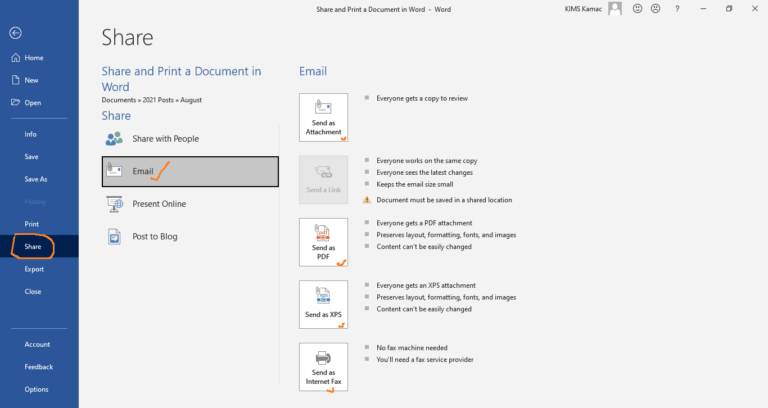
We discussed how to share and print a document in Microsoft Word. To share a document you can use an email or a cloud service. Microsoft provides both services to their users using outlook and OneDrive respectively.
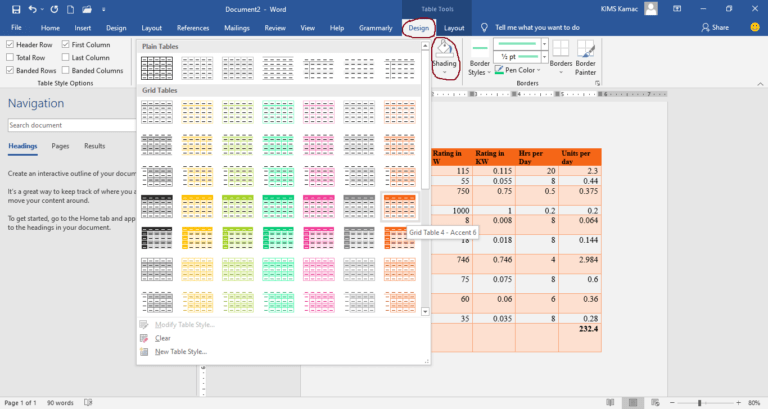
Creating and formatting tables seems to be difficult for beginners in Microsoft Word. In this tutorial, you will learn how to easily create, edit, and format tables in any word document. There are 5 ways to insert or create a table in an MS Word document. Each of these methods is necessary depending on the kind of table you want to create.
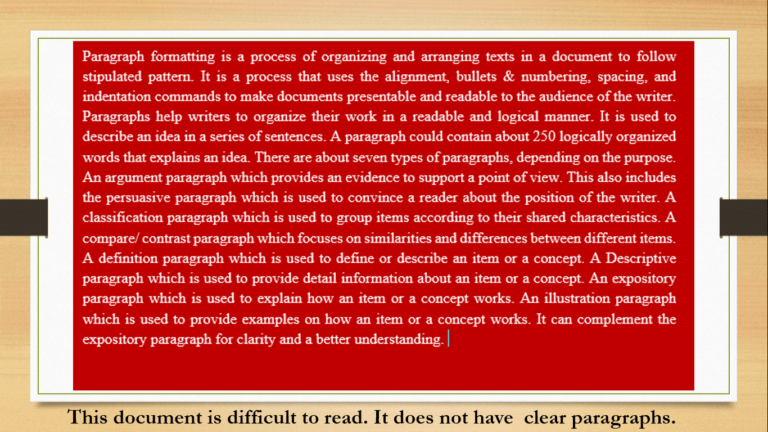
Paragraph formatting is a process of organizing and arranging texts in a document to follow a stipulated pattern. It is a process that uses alignment, bullets & numbering, spacing, and indentation commands to make documents presentable.
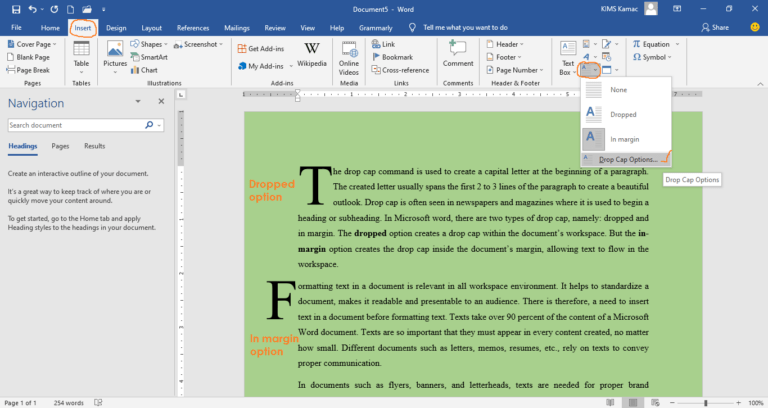
Formatting text in a document is relevant in all workspace environments. It helps to standardize a document, makes it readable and presentable to an audience. Texts take over 90 percent of the content of a Microsoft Word document. Texts are so important that they must appear in every content created, no matter how small.
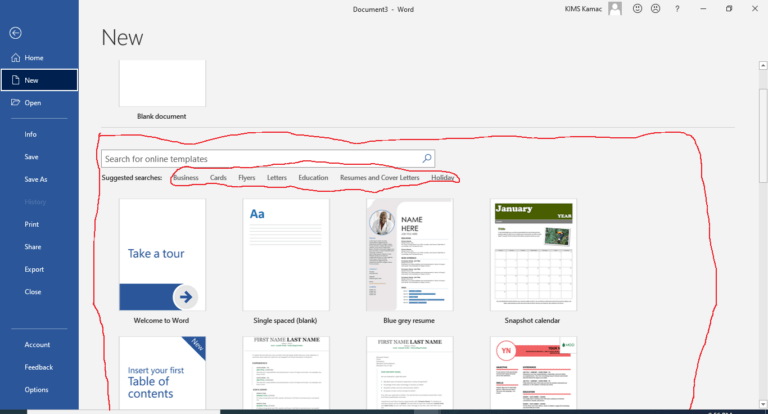
To create a document, you will need a word processing application installed in your computer system. You might also use online word processing apps such as Google Docs, Zoho Writer, Pages, Office online, etc. In this Microsoft Word tutorial, we shall learn how to create letters, resumes, invoices, and certificate documents.

To address the question, what is Microsoft word office, we look at the purpose of Microsoft word processor. Microsoft Word is a word processor or word processing application developed by Microsoft. Word processing applications are used for simple and complex document editing, including designing and printing.
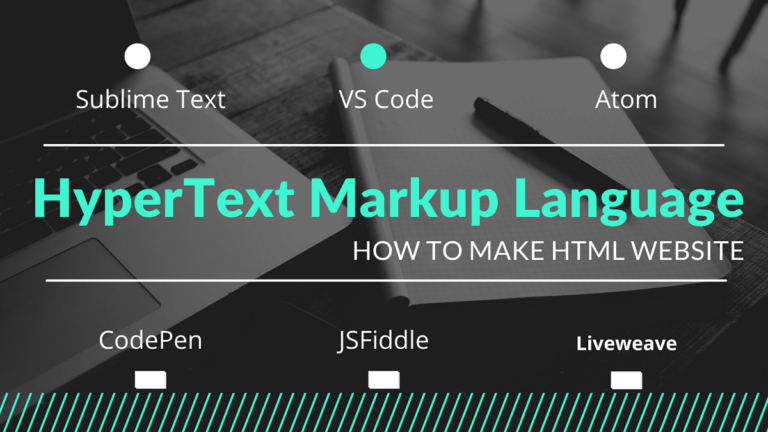
Every web designer should have knowledge of how to make HTML website. This is the starting point of a web designing course, especially, for those new to website designing. In the end, you should be able to make HTML website and host it.

With a word processing app for android, you can create, edit, format, and share documents. Note that online word processors can be used on any device, hence, they can be used in android devices. Some of the popularly used word processors for android are: