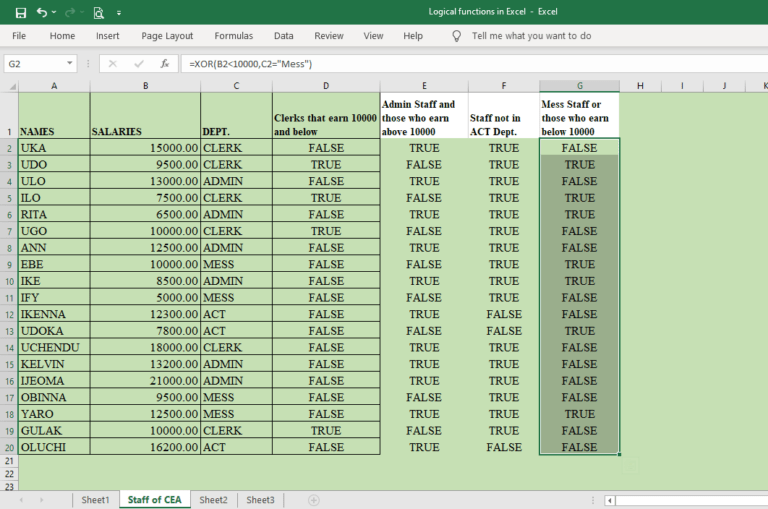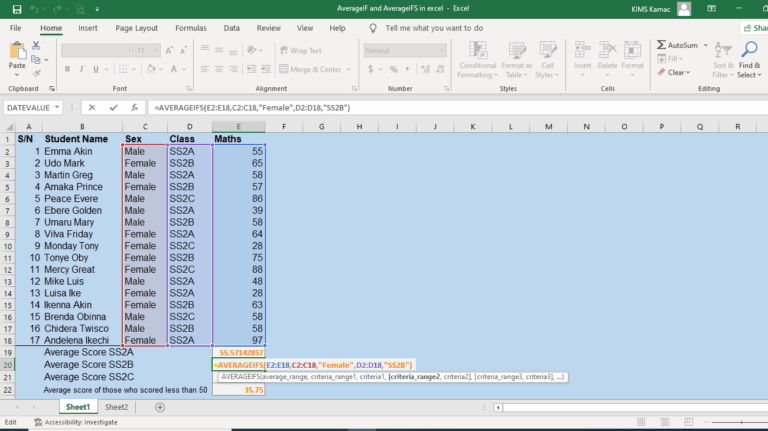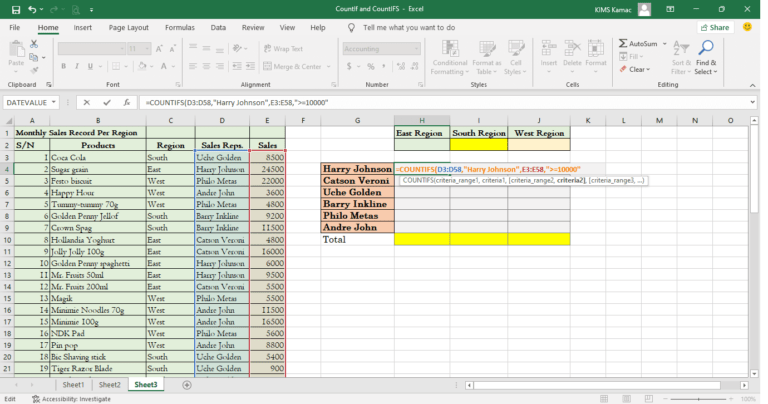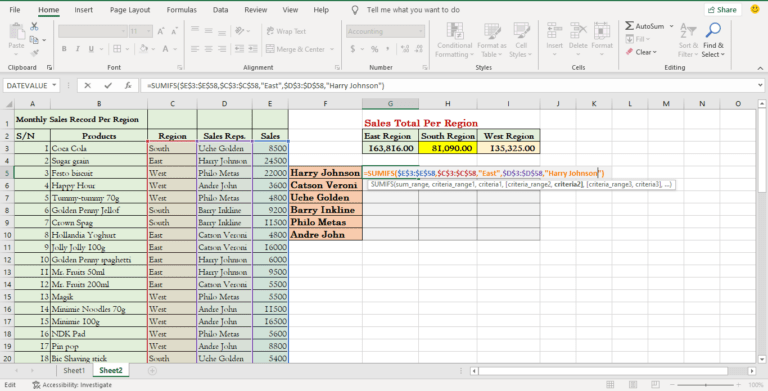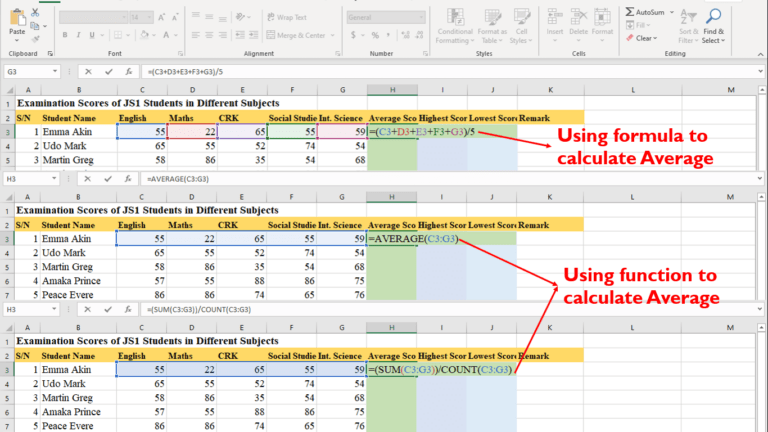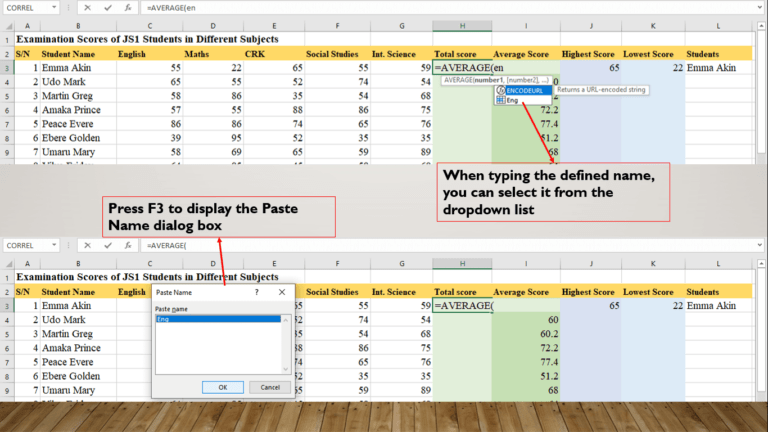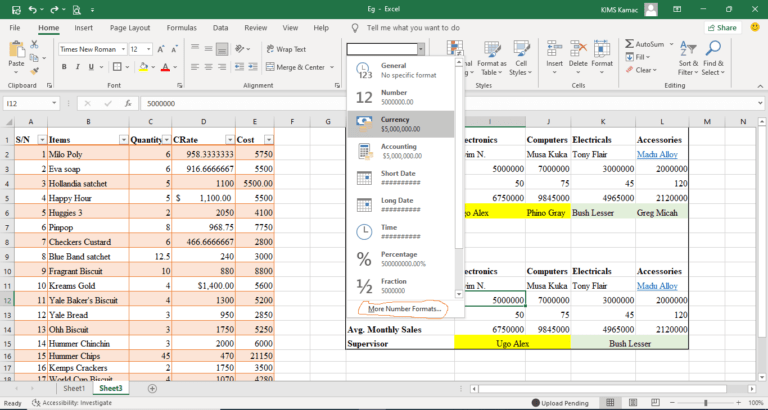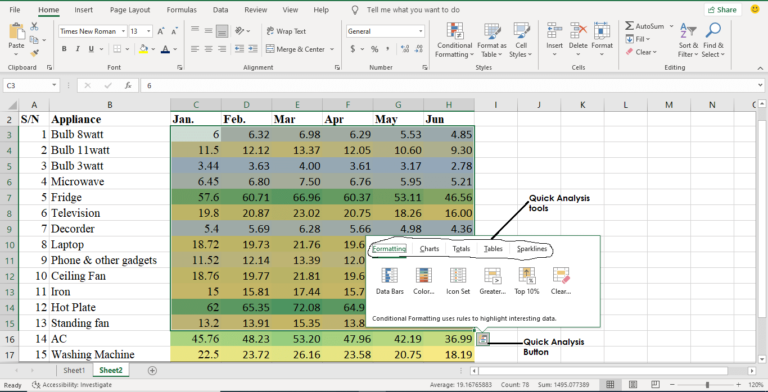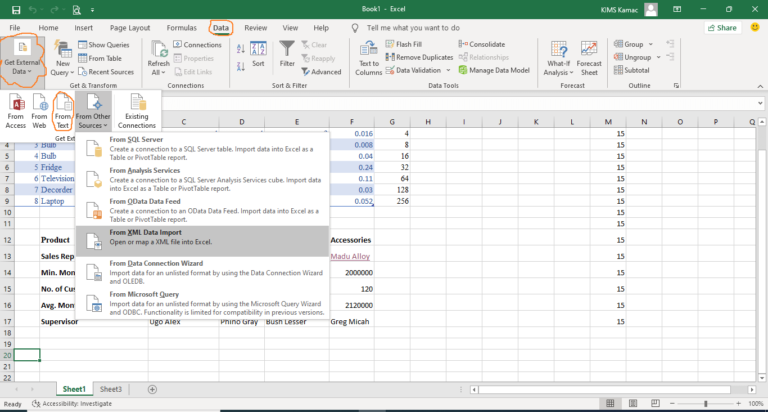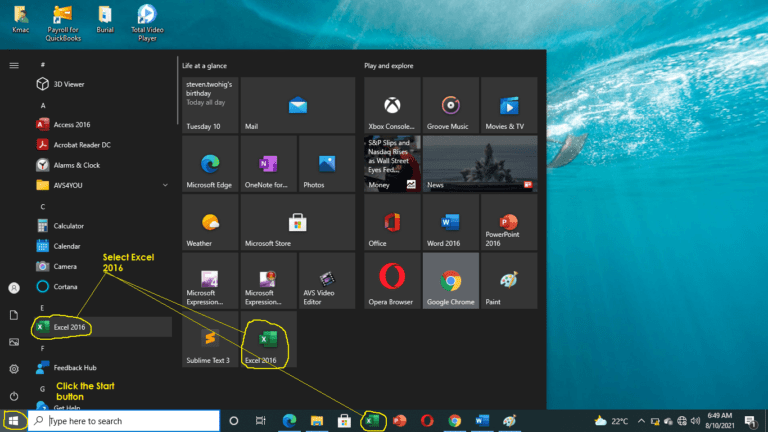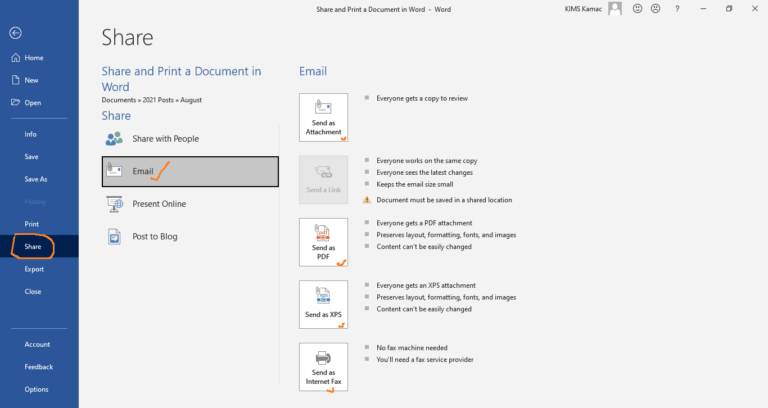The IF Statement in Excel: Nested and IFS Function
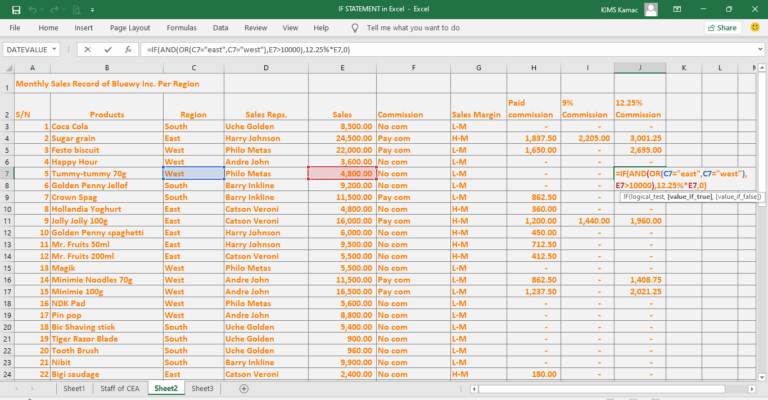
The IF statement in Excel is one of the logical functions in Microsoft Excel. It is used to return values when used alone or/and when used alongside other logical functions discussed previously. The IFS function in Excel makes it easier to use multiple conditions than the nested IF statements. It returns the value if TRUE for up to 127 conditions.