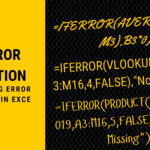The operating system is an interface between the computer hardware and computer users. Every computer system, no matter the size, requires an operating system to function effectively.
In this tutorial, we shall discuss the following for the benefit of beginners and Junior Secondary students:
- The software
- The operating system
Definition of Software
Computer software can be defined as the intangible component of the computer system. It is the collection of programs, instructions, and data that directs the computer to perform specific tasks. There are two major types of software, namely:
- System software, and
- Application software
System Software
The system software is the backbone of the computer system. It has various functions including, controlling, integrating and managing the computer hardware components. It also interfaces between the user, application software, and hardware. It is a major functional unit of the computer system. System software can be classified as the operating system, drivers, and utilities.
Operating system:
The operating system is the software backbone of the computer system. Examples of the operating system include Unix, Linux, Mac Os, OS/2, Xenix, Windows, HP-UX, Android (for mobile devices), etc.
Drivers:
Drivers are system software that enables the use of a device in a computer system. Some are built within the scope of an operating system while some require separate installation.
Device drivers are operating system specific. A driver that works in Windows 7 may not necessarily work in windows 8. Examples of device drivers are printer drivers, video adapter drivers, network drivers, sound card drivers, etc.
Utility software:
Utility software is routine software that is packaged with the operating system which helps in system maintenance. Some utility software is installed separately to aid users to protect and maintaining the computer system.
It helps a user to maintain and protect the computer system but does not directly interface with the computer hardware. Examples are anti-virus software, firewalls, disk defragmenters, disk cleanup, backup and recovery managers, etc.
Application Software
Application software is used to accomplish specific tasks other than just running the computer system. There are different kinds of application software such as word processing, spreadsheet, graphics, multimedia, database, etc.
Application software may consist of any of the following groups:
- A single program e.g., AVS Video editor,
- A small collection of programs that work closely together to accomplish a task e.g., Microsoft Office Word, or
- A larger collection of related but independent programs and packages that have a common user interface or shared data format. Examples include Microsoft Office suite, CorelDraw graphic suite, etc.
Examples of application software:
There is different application software used for different purposes. Popular among them include:
- Word Processing apps – used for document creation, editing, and printing. Examples are MS Word, WordPad, WordPerfect, word star, textmaker, Lotus word pro, Microsoft works, etc.
- Spreadsheet applications – used for calculation and data analysis tasks. Examples are MS Excel, Quattro Pro, PlanMaker, OpenOffice.org Calc, AppleWorks, Accel, etc.
- Graphics Design applications – used to create and edit graphics. Examples are 3D Studio Max, CorelDraw, Dreamweaver, Paint, Photoshop, Illustrator, InDesign, GIMP, Serif DrawPlus, etc.
- Multimedia software – used to playback audio and video files. Examples are Windows media player, Real player, Total video player, Gamut, Winamp, etc.
- Database applications – used to create and maintain data and information for easy retrieval. Examples are MS Access, Oracle, MySQL, MS SQL Server, DB2, etc.
What is an Operating System (OS)?
An Operating System (OS) can be defined as system software that manages computer hardware and software resources. It is a vital component of the computer system and it provides common services for computer programs. The hardware and application software are usually dependent on the operating system to function efficiently.
Types of operating system
There are seven (7) different types of operating systems (OS). Each type is designed to accomplish a purpose.
- Mobile operating system – this type of OS is designed to be used in smartphones and tablets, e.g., ios, and android/
- General–purpose operating system – this type of OS is designed to run on different kinds of hardware. They also accept different kinds of software, e.g., Windows, Mac, etc.
- Network operating system – is designed to facilitate networking and communication including built-in security, e.g., Windows server 2019.
- Embedded operating system – this type is built into chips included in a device to ensure performance and resilience. E.g., ATM, POS machines, etc.
- Real–time operating system – this type of OS is built into devices that have time constraints to interact between user commands and output. It usually functions without delays such as buffering and processing latency, e.g., VxWorks, FreeRTOS.
- Templated operating system – used in virtualization and cloud computing technology to create a single virtual machine image.
- Multi–user operating system – designed to identify, store and accommodate more than one user at the same time.
Examples of Operating System
Different operating systems are used in computer systems today. The most popular ones which are mostly packaged together with a new system sold in the market include:
- FreeDOS – an improved version of DOS (Disk Operating System)
- Unix – a stable multi-user & multitasking OS for server systems.
- Linux – is usually available as commercial and Open-Source software. There are different Linux OS depending on the distribution; e.g., Red Hat, Ubuntu, OpenSUSE, Fedora, Linux Mint, Debian, etc.
- Macintosh – usually called Mac, was introduced by the Apple computer.
- Windows – which is the most popular OS used today, especially in Nigeria. Windows OS is developed by Microsoft Inc. It has various versions including Windows 95, 98, Me, NT, XP, Vista, 7, 8, 10, and 11.
Functions of Operating System
The basic functions of an operating system are:
- It helps in booting the computer system
- It monitors the system performance and activities
- It helps in managing various peripheral devices such as mouse, keyboard, printer, etc
- It provides a user interface for effective operating of the computer, e.g., command line and graphical user interface (GUI).
- It helps in resource allocation. It allocates computer memory and sharing of the central processing unit time by various applications and peripheral devices.
- It provides a system of file management which includes the way the operating system manipulates, stores, retrieves, and saves data.
- It assists in computer utility functions such as backup and restores operations, defragmentation, disk cleaning, etc.
Conclusion
Software is the intangible component of the computer system. It is made up of the system and application software. The system software includes the operating system, device drivers, and utility software. The operating system is the backbone of computer software because it interfaces between the user, hardware, and software.