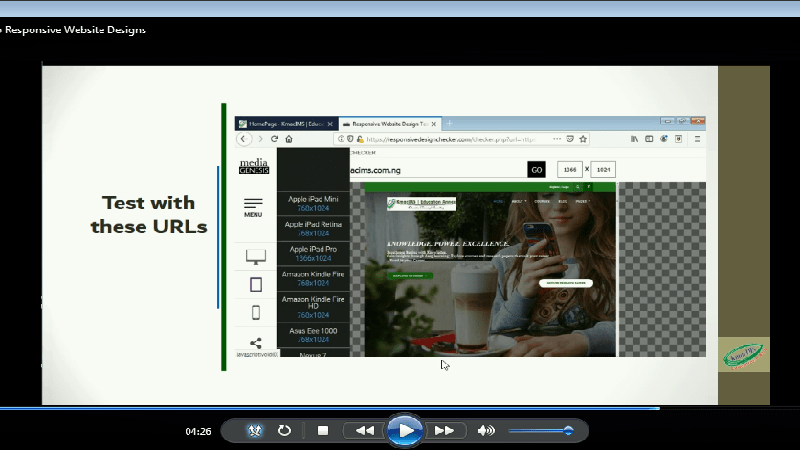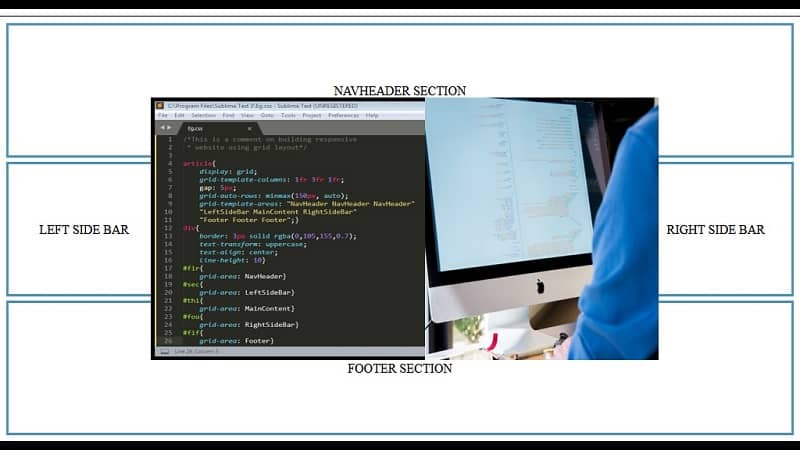Web Design Course for Beginners: HTML5 Basics
This Web Design Course for Beginners: HTML5 Basics is designed to help the novice and beginners. If you do not have background knowledge on web designing, then the course is for you. It introduces web design course and HTML5 basics. It is especially created for those who wishes to gain knowledge in web designing.
The course explores the origin of HTML and all that is required for a beginner to become a web administrator.
In this web design course, you will learn step-by-step process of web designing. It does not require any previous knowledge. But you should know how to click the mouse, type on the keyboard, save a file and create a folder.
The course covers the following modules. (Links in the module will take you to the text version).
This module introduced website and webpages. It also delved into web technologies, web hosting and how to get domain names. As a beginner, you will need the information provided here. You may decide to skip this module and move to the next. But the quiz in this module adds up to the total score for you to obtain your certificate.
This module introduced HTML and HTML5 elements. I also covers brief history, HTML5 page structure and elements. You will learn the basics of HTML tags, kinds of elements, and the categories of HTML elements. Furthermore, the module explores HTML5 attributes and values, and closed with global attributes. This is the beginning point of your web design course. The module gives the fundamental knowledge of what you will encounter as the course proceeds. Though you can skip some sections of this module. But you should not skip the section on HTML5 page structure.
This module introduced block-level elements. It is core in web design course. You are expected to learn and understand the elements discussed in this module, and how to apply them. Your ability to understand and apply HTML block level elements will open up the doors of web designing and HTML code interpretation. This course is required and is a must for those who wish to become web designers. We divided the elements discussed here into different groups. The division will enhance your understanding and application.
Because all HTML elements are not only block-level, we introduced this module. This module looked at the inline level elements of HTML. This module is as important as the block-level elements. This is because it continued with the remaining HTML5 basic elements not discussed under block level. Just as we did in block-level elements, we also used trivial grouping to split the module into sections.
Forms are used to create user interaction in websites. We skipped this block-level element because creating forms require understanding of form controls and input types. This module discussed how to create interactive forms in HTML. This module is a bit technical and requires concentration. You should try to understand the numerous form input types here. We also divided these input types into different groups to ease understanding. Your ability to scale through this module suggests that you are flying already in the field of web designing.
Finally, this module on working with HTML tables introduced HTML tables. It also teaches how to create them. This HTML5 basic element also looked at the elements used within the table open and close tags. Because table in HTML is also used to create layouts, the thead, tbody and tfoot elements were introduced.
This course may require that you complete basic questions, assessments and quizzes. Completing them will help drive home understanding. This course purely introduced HTML5 basics. Full knowledge of this web design course will ensure that you are grounded HTML5 and web designing.
Curriculum
- 2016h Duration